What are the DirectoryImport Configuration Checkboxes for?
These settings are used in conjunction with DirectoryPhotos which allows users to add Google Images and Reviews to their business listing. If you you have DirectoryPhotos installed these will appear as settings so you can also import the images and reviews during the initial import process instead of having to have the customer or yourself do it from the from end. If you do not have DirectoryPhotos these configurations will not be shown. The default phot and review count number is the amount of photos or reviews the API will download during import.

The "Current Listings Update" tab has several areas seen below that allow you to load Google/Yelp images and reviews for a given listing. These configurations allow you to turn on or off the images and reviews import when the "Load Pictures and Reviews" bulk action is chosen in the "Current Listings Update" tab.
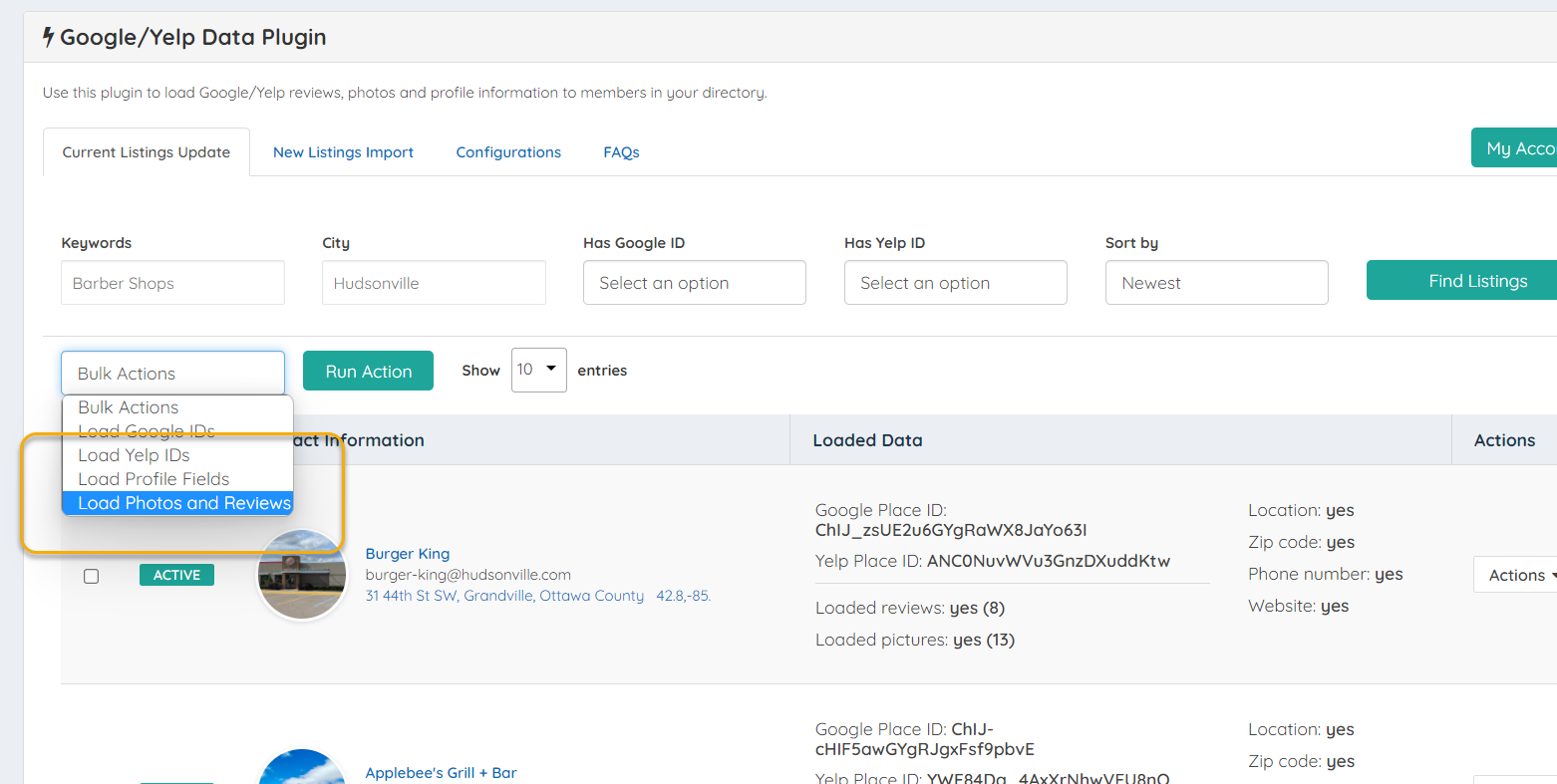
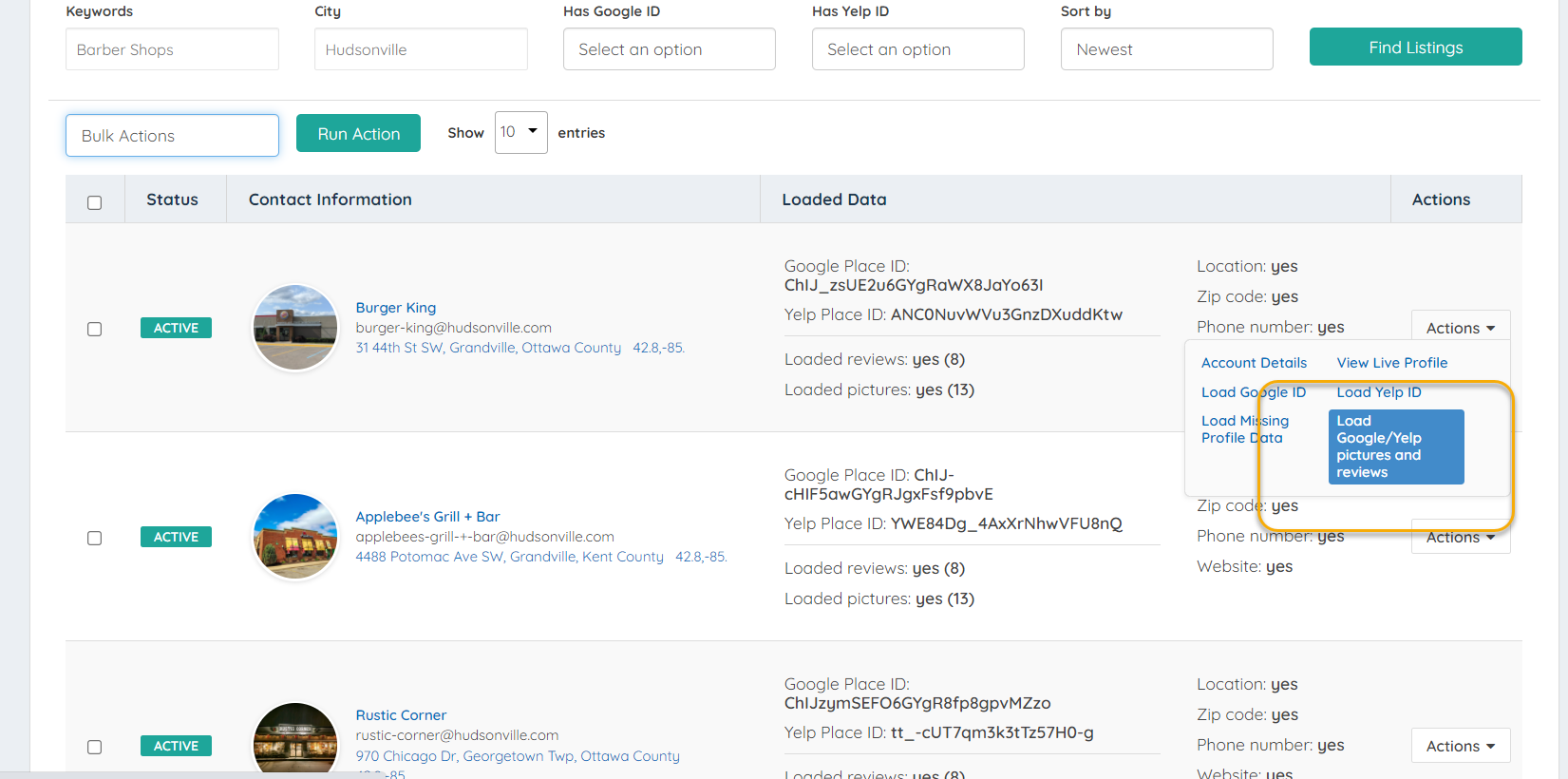
This data pull process normally pulls these items together. However some directory owners may not want to pull both of these items, so these configuration options allow you to remove either item from the download/update process. As a result if either item is turned off the images or reviews will not import when the "Load Pictures and Reviews"action is chosen in the top bulk action or side individual download option.
In addition, this also controls whether these items are preselected for download in the new listings import tab. If the configuration is unchecked then these will not be present as a download option preselect.
